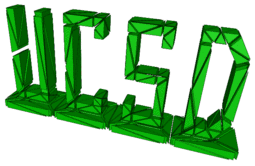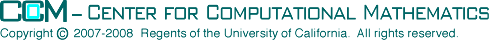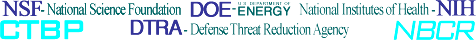| FETK | |
| The Finite Element ToolKit | |
|
Developed by the MCP Research Group at the UCSD Center for Computational Mathematics |
|
|
MALOC User's Guide
Version 0.1 Table of Contents
Overview MALOC (Minimal Abstraction Layer for Object-oriented C) is a small, portable, abstract C environment library for object-oriented C programming. MALOC is used as the foundation layer for a number of scientific applications, including MC, SG, and APBS. MALOC can be used as a small stand-alone abstraction environment for writing portable C programs which need access to resources which are typically architecture-dependent, such as INET sockets, timing routines, and so on. MALOC provides abstract datatypes, memory management routines, timing routines, machine epsilon, access to UNIX and INET sockets, MPI, and so on. All things that can vary from one architecture to another are abstracted out of an application code and placed in MALOC. To port the application code to a new architecture, only the small MALOC library needs to be ported (usually just "./configure ; make"). MALOC takes the pain of varying UNIX (and Win32) platforms with differing library and header layous completely out of the software development picture. MALOC is a class library written in Clean OO C. "Clean" refers to the fact that the language is both legal C++ and legal ANSI/ISO/Standard C, and can be compiled with any standard C or C++ compiler. "OO" refers to the programming style employed -- object-oriented. An Clean OO C implementation consists of a set of "Objects" (Clean C structs) which are operated on by a collection of "methods" (Clean C subroutines) which always have a pointer to the Object as their first argument. This special argument is always written as "thee", analogous to the implicit "this" pointer in C++. (An Clean OO C implementation can be turned into a C++ implementation with a simple AWK/SED or Perl Script.) As a result of this Clean OO C implementation, MALOC can be used as a set of C++-like class libraries, it can be safely software engineered into other large software packages, and it can be built on just about any UNIX-like platform with either a C or a C++ compiler, including e.g. Linux, IRIX, and Win32. To use some of the graphics and parallel computing features, your platform must also have some form of standard INET sockets (WINSOCK will work). MALOC is easily buildable from source on any UNIX-like system, and uses a GNU autoconf build environment. Information and Resources Detailed information about MALOC can be found in the User's Guide and Programmers's Guide. While MALOC is itself a self-contained software package, it is one of several components of FETK (the Finite Element ToolKit). FETK consists of the following components written in Clean OO C:
MALOC is self-contained, and requires only an ANSI-C compiler on a UNIX or Win32 platform. PUNC, GAMer, SG, and MC are also self-contained, but rely on MALOC having been previously installed on the platform. Additional features of MC are enabled if PUNC is available, but PUNC is not required to build MC. The MC eXtension libraries MCX are constructed on top of MALOC and MC, and in order install and use MCX one must first correctly configure and install both MALOC and MC. MCX is made up of a number of individual libraries developed by members of our group, or contributed by one of a number of colleagues. More information about FETK can be found on the FETK website: Obtaining MALOC MALOC is copyrighted, but is redistributable in source and binary form under the following license. The MALOC source can be downloaded from the FETK Download Page. Frequently Asked Questions What is MALOC and what does MALOC stand for? See the Overview. How to I obtain a copy of the MALOC binaries and/or source code? See the Obtaining MALOC section. I managed to get a copy of "maloc-VERSION.[i386|src|tar].[rpm|gz]"; how do I now install MALOC? See the Installation Instructions. You gave me a "patch.gz" file to fix a bug in MALOC; how do I apply the patch? To apply patches to upgrade MALOC to a new version, you first obtain the patch from me or my webpage as a single file with a name like "patch.gz". You apply the patch after you have unpacked the maloc-VERSION.tar.gz file as described in the installation instructions. To apply the patch, cd into the directory containing the root MALOC directory (called "maloc" after unpacking maloc-VERSION.tar.gz) and execute the "patch" program as follows (the patch program exists on most UNIX machines):
Patch files are simply the output from a recursive "diff" that are used to represent all differences between two directory trees. For example, to create a patch representing the changes from version 1.0 of MALOC (in directory maloc_1.0 for example) to version 1.1 of MALOC (e.g. in directory maloc_1.1), I would normally type the following:
I really don't know what I'm doing; how to I get more documentation for MALOC? The User's Guide and the Programmers's Guide contain all of the MALOC documentation. Why did you develop MALOC? Can't you just use ANSI-C? Anyone who has ported C codes that use sockets and signals to various UNIX machines quickly realizes that there has to be a better way to do things. GNU Autoconf solves this problem, but also then writing a small C library which holds all of the autoconf-generated machine-dependent details internally simplifies software development a great deal. MALOC plays this role in MC as well as in the entire FETK project. What is in all of these subdirectories? Where exactly is "MALOC"? MALOC consists of several (class) libraries from which you will call routines to handle your application. You simply link your application to the MALOC static or shared library. The MC package automatically looks for the MALOC libraries as part of its Autoconf configuration process.
maloc
|
------------------------
/ | | | \
config doc examples src tools
The src directory has the additional subdirectory structure:
src
|
-------------------------
/ | | | | \
aaa_inc aaa_lib base psh vsh vsys
Within each library source directory is an additional subdirectory, "maloc". The "maloc" subdirectory contains public headers for the library, representing the library API; these headers will be installed in the specified header install directory during the install procedure after building MALOC. The following is a brief description of each subdirectory of the package.
maloc - The entire MALOC package
maloc/config - GNU Autoconf scripts and non-unix config files
maloc/doc - MALOC documentation
maloc/examples - Complex examples and data files for using MALOC
maloc/src - MALOC source code (all source and headers)
maloc/src/aaa_inc - Header installation tools
maloc/src/aaa_lib - Library installation tools
maloc/src/*/maloc - The MALOC headers (API)
maloc/src/base - Source for M. Holst's BASE (MALOC foundation headers)
maloc/src/vsys - Source for M. Holst's VSYS (Virtual SYStem layer)
maloc/src/vsh - Source for M. Holst's VSH (Virtual command SHell)
maloc/src/psh - Source for M. Holst's PSH (Parallel vSH extension)
maloc/tools - Some binary tools for use with MALOC
Okay, I seem to have installed MALOC correctly; how do I actually use it now? Using MALOC is pretty simple; it is a very object-oriented implementation, although it is written in C. It is actually written in an object-oriented way using a subset of ANSI/Standard C, sometimes referred to as Clean OO C. Clean C refers to the overlapping subset of ANSI/Standard C and C++, so you can compile the code as a legal C++ or ANSI/Standard C code. Using the code consists of constructing objects (represented by C structs) and manipulating these objects using appropriate methods (represented by C functions which follow a certain object-oriented prototype convention). What is the class hierarchy? How are the various libraries related? Detailed information on the class relationships can be found in the Programmers's Guide. The following directed graph shows the class library dependencies. (This tends to evolve as MALOC is developed.)
ANSI-C ===> base ==> vsys ==> vsh ==> psh
/\ /\ /\
|| || ||
UNIX/INET sockets || MPI
||
signals
What is Clean C? Clean C is simply a subset of ISO C which is compatible with (the current draft) standard C++; i.e., Clean C is the intersection of the standard accepted definitions of C and C++. ISO C is currently the internationally accepted version of C; ISO C was previously called ANSI C, and the term Standard C (as opposed to Tradiational or K&R C) is also now used for ISO C. Clean C programs are ISO C programs that use only the new C++-style function prototypes, and avoid using names that are reserved words in C++ (such as class, public, etc). There are a few other differences between ISO C and C++ that one has to be careful of (such as struct/union scopes, typedef syntax, storage classes, const and cast usage, initializers, "sizeof" differences), but the prototypes and reserved words are the main restrictions. Clean C programs can then be compiled with any ISO C compiler or any standard C++ compiler on any architecture. In other words, Clean C programs are actually C++ programs, but they only use C++ features that can be handled with an ISO C compiler. Clean C is a very small, simple, fast, powerful, yet extremely portable language. The name "Clean C" for this C dialect seems to have been first coined in the book of Harbison and Steele, "C: A Reference Manual"; this excellent C reference has a thorough discussion of the various dialects of C. What is Clean OO C? The "OO" in "Clean OO C" refers to the programming style employed -- Object Oriented (it does not refer to syntax as did the word "Clean" above). An "Clean OO C" implementation consists of a set of "Objects" (Clean C structs) which are operated on by a collection of "methods" (Clean C subroutines) which always have a pointer to the Object as their first argument. This special argument is always written as "thee", analogous to the implicit "this" pointer in C++. (An Clean OO C implementation can be turned into a C++ implementation with a simple AWK/SED or Perl Script.) Much like C++, a careful Clean OO C implementation can be used as a set of C++-like class libraries, it can be safely software engineered into other large software packages, and it can be compiled on just about any UNIX-like platform with either a C or a C++ compiler, including e.g. Linux, IRIX, and Win32. Why would someone program in Clean OO C? Clean OO C seems to be a good language compromise: a very small language, but powerful enough to provide a great deal of abstraction. In addition, one can continue to use various integrated C++ development environments under Win32 (such as the Watcom and Microsoft products), making use of the symbolic debuggers and so on, since Clean OO C programs are still legal C++ programs. The book of A. Holub, "C+C++: Programming with Objects in C and C++" was a very useful guide for doing an object-oriented implementation in (ISO) C. Avoiding use of the inline function in C++ is a difficult sacrifice to make in moving to Clean OO C (note that GCC actually provides the inline function, although most ISO C compilers do not). Inlining in Clean OO C can be emulated using macros. This can be made reasonably safe by implementing two versions of all macro'd routines -- a normal Clean OO C routine, and a macro version. Switching between the two can be as simple as setting or unsetting a macro in a makefile; this way if things start to go wrong, the macros can be turned into real functions with prototypes, and the code can be stepped through with a debugger. Another useful feature of C++, from a practical large-package software engineering point of view, is the "public/protected/private" keywords in class definitions. This functionality can be recovered to a small degree by careful use of header files and the "static" keyword in a Clean OO C implementation. Why is MALOC written in Clean OO C rather than C++ or Objective-C? A brief explanation can be found here. I want to write software to extend MALOC; besides the Clean OO C framework, what is the "Coding Style"? A fairly complete description of the coding style guidelines used in writing MALOC (and all of FETK ) can be found in the Programmers's Guide. I wrote a cool MALOC extension; how do I get it included in the MALOC package? To keep the core FETK libraries as small, efficient, stable, and bullet-proof as possible, I distribute extensions to any of MALOC, PUNC, MC, and/or SG in a package called MCX (MC eXtension Library). MCX is developed collaboratively by a number of collaborators. In addition, several application-specific software packages have been written such as GPDE (Geometric PDE) which use FETK to solve a number of different application problems. If you wish to contribute to MCX, and are willing to release you contributions under the GNU GPL, then I would be delighted to include it in MCX. If you need special modifications to FETK to support your particular contribution or your particular FETK -based application, let me know. If you provide me with a clear description of an interface to FETK that you need, then I will almost always consider making the modifications to FETK for you. In any event, the general guideline for such proposed changes is that they be fairly minimal to avoid breaking too many other things that rely on the existing structure of FETK , and general enough to be useful for other extensions (and in particular, not application-specific). Installation Instructions Available distribution formats MALOC is distributed in both binary format (as a binary RPM file maloc-VERSION.i386.rpm for i386-based versions of Linux) and in source format (as a source RPM file maloc-VERSION.src.rpm and as a gzipped tar file "maloc-VERSION.tar.gz"). Installation using the binary RPM file The following rpm command will install all of the MALOC headers and libraries into /usr/local/include and /usr/local/lib, and will install the MALOC documentation into /usr/share/doc/packages/maloc:
rpm -Uvh maloc-VERSION.i386.rpm
Installation and rebuilding from sources using the source RPM file The following rpm command will unpack the source rpm file "maloc-VERSON.src.rpm" into the MALOC gzipped tar file containing the sources called "maloc-VERSION.tar.tar.gz" and into a small RPM spec file called "maloc-VERSON.spec":
rpm -Uvh maloc-VERSION.src.rpm
The sources can then be unpacked and built using the directions for
the gzipped tar file below.
Alternatively, the following rpm command will do these steps for you:
rpm -bp maloc-VERSION.spec
Rebuilding binary and source RPM files from the gzipped tar file The MALOC sources contain the RPM spec file "maloc-VERSON.spec" in the root source directory; as a result, rebuilding the RPM files from sources can be done using the rpm command:
rpm -ta maloc-VERSION.tar.gz
The result will be the corresponding source and binary rpm files,
named "maloc-VERSON.src.rpm" and "maloc-VERSION.i386.rpm".
Normally, these files are written to /usr/src/redhat/SRPMS
and /usr/src/redhat/RPMS respectively, but you must be logged in
as root for these to work.
The destination directories can be overriden using arguments to the
rpm program (see the rpm manpage).
Installation and building from sources using the gzipped tar file The following command will unpack MALOC into a number of subdirectories and files on any UNIX machine (and on any WinNT machine with the GNU-Win32 tools gzip and tar).
gzip -dc maloc-VERSION.tar.gz | tar xvf -
Building the package using the GNU "configure" shell script and "make" The "configure" shell script in the "maloc" directory (the toplevel directory created when you unpacked the MALOC tar.gz file) will build the entire package. This is a standard GNU autoconf-generated configuration script. For a list of the possible configuration options, type:
./configure --help
You should be able to build MALOC by simply typing:
./configure
make
make install
However, it is often advantageous to keep the original source directory
pristine; the configure script can actually be run outside the source
tree, which will keep all files created by the build outside the source
tree. (This idea is related to the section below describing how to build
binaries for multiple architectures at the same time using the same source
tree, and requires that your version of make has the VPATH facility, such
as GNU make.) For example, I build MALOC in a separate directory from the
source tree as follows:
gzip -dc maloc-VERSION.tar.gz | tar xvf -
mkdir maloc_build
cd maloc_build
../maloc/configure
make
make install
Building binaries for multiple architectures in the same source directory If you have a version of "make" that supports the VPATH facility (such as any recent version of GNU make), then you can build the package for multiple architectures in the same source directory (in fact, you can do the compiles at the same time without collisions). This is very useful if you have your home directory on an NFS volume that you share among multiple architectures, such as SGI, Linux, etc. To build MALOC for all the systems at the same time, you simply make an additional subdirectory in the main MALOC directory for each architecture, copy "configure" into it, "cd" into the subdirectory, and then install as above. For example, on a linux machine you would do the following:
mkdir linux
cp configure linux/.
cd linux
./configure
make
make install
If you mount the same NFS home directory on for example an OpenStep box,
you could at the same time do the following:
mkdir next
cp configure next/.
cd next
./configure
make
make install
Again, both builds can actually be done outside the source tree rather
than in a subdirectory of the source tree, as described in the previous
section.
Building shared libraries rather than static libraries (MIKE: give an overview of libtool.) Rebuilding the configure script and the Makefile.in files If for some reason you actually need to rebuild the configure script or the Makefile.in files using the GNU autoconf suite, you should read the block of documentation at the top of the configure.in file. The commentary I put there explains exactly how the GNU autoconf suite must be used and in what order, and exactly what files are produced at each step of the process. A script called "bootstrap" which automates this process is located in the config subdirectory of the MALOC source tree. Platform-specific information Below is some platform-specific build/usage information for MALOC.
What you end up with Once the build completes via the "configure;make;make install" procedure above with no errors, the MALOC library (libmaloc.a and/or libmaloc.so) is installed into the specified installation directory. You can also build some useful tools that employ the MALOC library by cd-ing into the "tools" subdirectory and repeating the "configure;make;make install" procedure. Using MALOC on a parallel computer MALOC provides abstractions to both INET sockets and MPI for communication support in parallel computing software. Control of the overall structure is accomplished through MALOC-shell scripts you write, or through calls to the MALOC library. (Going through the MALOC-shell is much simpler, and you have access to all the communication possibilities through the MALOC-shell.) The use of the parallel features of MALOC is explained in more detail in the documentation that is included in the MC library. Getting MALOC to find your installation of MPI If your installation of MPI is located in an unusual directory, then the configuration script may have trouble finding the MPI library (libmpi.a) or the MPI header file (mpi.h). Again, the configure script prints out the state of affairs quite clearly as to whether it found the library and the header. If you have MPI and configure is not finding it, then here are several possible solutions, each of which usually works. They are listed in preferred order (i.e. you should try Solution 1 first, and if that doesn't work try Solution 2, and so on).
Author Information MALOC (Minimal Abstraction Layer for Object-oriented C) was conceived, designed, and implemented over several years by Michael Holst, beginning with an initial implementation in 1994. Various colleagues have contributed ideas and/or code to MALOC (see the credits list below).
MALOC (Minimal Abstraction Layer for Object-oriented C)
Copyright (C) 1994-2010
Michael Holst TELE: (858) 534-4899
Department of Mathematics FAX: (858) 534-5273
UC San Diego, AP&M 5739 EMAIL: mholst@ccom.ucsd.edu
La Jolla, CA 92093 USA WEB: http://ccom.ucsd.edu/~mholst
MALOC was designed to be a portable abstraction layer for use in the
development of MC (Manifold Code), an adaptive multilevel finite element
package also developed by
Michael Holst.
MALOC was developed almost
entirely on a home-grown 90Mhz Pentium PC running various flavors of
Linux and [Free|Net|Open]BSD, using primarily GNU, BSD, and other free
software development tools. Most of the development occurred during the
hours of 10pm to 2am on a daily basis for several years, under heavy
influence of Starbuck's coffee, with helpful advice provided by Mac and
Mochi (two cats knowledgable in socket programming and numerical analysis).
MALOC was released under the GNU GPL (GNU General Public License) beginning with the initial implementation in 1994, and continues to be released under this license. What this means is that like all GNU softare, MALOC is freely redistributable in source code form following the rules outlined in the text of the GNU GPL. You should have received a copy of the GNU GPL with this distribution of MALOC; a copy can be found here. If you did not receive a copy of the GNU GPL, please write to me and also write to: The Free Software Foundation, Inc., 675 Mass Ave, Cambridge, MA 02139, USA. Credits Below is a credits list for the people that have contributed to MALOC in one way or another. The fields below follow the credits file format used in the Linux kernel CREDITS file to allow for easy manipulation via shell scripts. The fields are as follows:
N: name of contributor
E: email address
W: web address
P: PGP key ID and fingerprint
D: description of primary contributions
S: snail-mail address
N: Michael Holst E: mholst@ccom.ucsd.edu W: http://ccom.ucsd.edu/~mholst P: 1024/0xB5212DCD D: maloc/* -- The package structure D: maloc/acconfig.h -- The platform abstraction information D: maloc/configure.in -- The GNU autoconf/automake structure D: maloc/config/* -- The GNU autoconf/automake shell scripts D: maloc/doc/* -- The package documentation D: maloc/examples/* -- The package examples D: maloc/src/aaa_inc/* -- Library header build structure D: maloc/src/aaa_lib/* -- Static and shared library build structure D: maloc/src/base/* -- M. Holst's MALOC Foundation headers D: maloc/src/vsys/* -- M. Holst's Virtual System abstraction layer D: maloc/src/vsh/* -- M. Holst's Virtual Shell abstraction layer D: maloc/src/psh/* -- M. Holst's Parallel virtual Shell D: maloc/tools/* -- Tools built on the libraries S: Department of Mathematics S: UC San Diego, AP&M 5739 S: La Jolla, CA 92093 USA N: Nathan Baker E: nbaker@wasabi.ucsd.edu D: maloc/src/psh/vcom.c -- Vcom Class (MPI abstraction) S: Department of Chemistry S: UC San Diego S: La Jolla, CA 92093 USA N: Steve Bond E: bond@ccom.ucsd.edu D: maloc/maloc.spec -- RPM support (for building src/binary RPMs) S: Department of Mathematics S: UC San Diego S: La Jolla, CA 92093 USA Contacting the Author If you have questions or comments about MALOC, please feel free to contact me at mholst@ccom.ucsd.edu. Copyright and Terms of Use Please acknowledge your use of MALOC and FETK by citing:
This version of MALOC is distributed under the following guidelines:
GNU GPL The GPL (GNU General Public License) below is copyrighted by the Free Software Foundation. However, the instance of software that it refers to, my package in this case, is copyrighted by myself as the author of the package. Any additional software that I distribute with my software is copyrighted by the authors of those pieces of software (see the individual source files for author information). ---Michael Holst
GNU GENERAL PUBLIC LICENSE
Version 2, June 1991
Copyright (C) 1989, 1991 Free Software Foundation, Inc.
59 Temple Place, Suite 330, Boston, MA 02111-1307 USA
Everyone is permitted to copy and distribute verbatim copies
of this license document, but changing it is not allowed.
Preamble
The licenses for most software are designed to take away your
freedom to share and change it. By contrast, the GNU General Public
License is intended to guarantee your freedom to share and change free
software--to make sure the software is free for all its users. This
General Public License applies to most of the Free Software
Foundation's software and to any other program whose authors commit to
using it. (Some other Free Software Foundation software is covered by
the GNU Library General Public License instead.) You can apply it to
your programs, too.
When we speak of free software, we are referring to freedom, not
price. Our General Public Licenses are designed to make sure that you
have the freedom to distribute copies of free software (and charge for
this service if you wish), that you receive source code or can get it
if you want it, that you can change the software or use pieces of it
in new free programs; and that you know you can do these things.
To protect your rights, we need to make restrictions that forbid
anyone to deny you these rights or to ask you to surrender the rights.
These restrictions translate to certain responsibilities for you if you
distribute copies of the software, or if you modify it.
For example, if you distribute copies of such a program, whether
gratis or for a fee, you must give the recipients all the rights that
you have. You must make sure that they, too, receive or can get the
source code. And you must show them these terms so they know their
rights.
We protect your rights with two steps: (1) copyright the software, and
(2) offer you this license which gives you legal permission to copy,
distribute and/or modify the software.
Also, for each author's protection and ours, we want to make certain
that everyone understands that there is no warranty for this free
software. If the software is modified by someone else and passed on, we
want its recipients to know that what they have is not the original, so
that any problems introduced by others will not reflect on the original
authors' reputations.
Finally, any free program is threatened constantly by software
patents. We wish to avoid the danger that redistributors of a free
program will individually obtain patent licenses, in effect making the
program proprietary. To prevent this, we have made it clear that any
patent must be licensed for everyone's free use or not licensed at all.
The precise terms and conditions for copying, distribution and
modification follow.
GNU GENERAL PUBLIC LICENSE
TERMS AND CONDITIONS FOR COPYING, DISTRIBUTION AND MODIFICATION
0. This License applies to any program or other work which contains
a notice placed by the copyright holder saying it may be distributed
under the terms of this General Public License. The "Program", below,
refers to any such program or work, and a "work based on the Program"
means either the Program or any derivative work under copyright law:
that is to say, a work containing the Program or a portion of it,
either verbatim or with modifications and/or translated into another
language. (Hereinafter, translation is included without limitation in
the term "modification".) Each licensee is addressed as "you".
Activities other than copying, distribution and modification are not
covered by this License; they are outside its scope. The act of
running the Program is not restricted, and the output from the Program
is covered only if its contents constitute a work based on the
Program (independent of having been made by running the Program).
Whether that is true depends on what the Program does.
1. You may copy and distribute verbatim copies of the Program's
source code as you receive it, in any medium, provided that you
conspicuously and appropriately publish on each copy an appropriate
copyright notice and disclaimer of warranty; keep intact all the
notices that refer to this License and to the absence of any warranty;
and give any other recipients of the Program a copy of this License
along with the Program.
You may charge a fee for the physical act of transferring a copy, and
you may at your option offer warranty protection in exchange for a fee.
2. You may modify your copy or copies of the Program or any portion
of it, thus forming a work based on the Program, and copy and
distribute such modifications or work under the terms of Section 1
above, provided that you also meet all of these conditions:
a) You must cause the modified files to carry prominent notices
stating that you changed the files and the date of any change.
b) You must cause any work that you distribute or publish, that in
whole or in part contains or is derived from the Program or any
part thereof, to be licensed as a whole at no charge to all third
parties under the terms of this License.
c) If the modified program normally reads commands interactively
when run, you must cause it, when started running for such
interactive use in the most ordinary way, to print or display an
announcement including an appropriate copyright notice and a
notice that there is no warranty (or else, saying that you provide
a warranty) and that users may redistribute the program under
these conditions, and telling the user how to view a copy of this
License. (Exception: if the Program itself is interactive but
does not normally print such an announcement, your work based on
the Program is not required to print an announcement.)
These requirements apply to the modified work as a whole. If
identifiable sections of that work are not derived from the Program,
and can be reasonably considered independent and separate works in
themselves, then this License, and its terms, do not apply to those
sections when you distribute them as separate works. But when you
distribute the same sections as part of a whole which is a work based
on the Program, the distribution of the whole must be on the terms of
this License, whose permissions for other licensees extend to the
entire whole, and thus to each and every part regardless of who wrote it.
Thus, it is not the intent of this section to claim rights or contest
your rights to work written entirely by you; rather, the intent is to
exercise the right to control the distribution of derivative or
collective works based on the Program.
In addition, mere aggregation of another work not based on the Program
with the Program (or with a work based on the Program) on a volume of
a storage or distribution medium does not bring the other work under
the scope of this License.
3. You may copy and distribute the Program (or a work based on it,
under Section 2) in object code or executable form under the terms of
Sections 1 and 2 above provided that you also do one of the following:
a) Accompany it with the complete corresponding machine-readable
source code, which must be distributed under the terms of Sections
1 and 2 above on a medium customarily used for software interchange; or,
b) Accompany it with a written offer, valid for at least three
years, to give any third party, for a charge no more than your
cost of physically performing source distribution, a complete
machine-readable copy of the corresponding source code, to be
distributed under the terms of Sections 1 and 2 above on a medium
customarily used for software interchange; or,
c) Accompany it with the information you received as to the offer
to distribute corresponding source code. (This alternative is
allowed only for noncommercial distribution and only if you
received the program in object code or executable form with such
an offer, in accord with Subsection b above.)
The source code for a work means the preferred form of the work for
making modifications to it. For an executable work, complete source
code means all the source code for all modules it contains, plus any
associated interface definition files, plus the scripts used to
control compilation and installation of the executable. However, as a
special exception, the source code distributed need not include
anything that is normally distributed (in either source or binary
form) with the major components (compiler, kernel, and so on) of the
operating system on which the executable runs, unless that component
itself accompanies the executable.
If distribution of executable or object code is made by offering
access to copy from a designated place, then offering equivalent
access to copy the source code from the same place counts as
distribution of the source code, even though third parties are not
compelled to copy the source along with the object code.
4. You may not copy, modify, sublicense, or distribute the Program
except as expressly provided under this License. Any attempt
otherwise to copy, modify, sublicense or distribute the Program is
void, and will automatically terminate your rights under this License.
However, parties who have received copies, or rights, from you under
this License will not have their licenses terminated so long as such
parties remain in full compliance.
5. You are not required to accept this License, since you have not
signed it. However, nothing else grants you permission to modify or
distribute the Program or its derivative works. These actions are
prohibited by law if you do not accept this License. Therefore, by
modifying or distributing the Program (or any work based on the
Program), you indicate your acceptance of this License to do so, and
all its terms and conditions for copying, distributing or modifying
the Program or works based on it.
6. Each time you redistribute the Program (or any work based on the
Program), the recipient automatically receives a license from the
original licensor to copy, distribute or modify the Program subject to
these terms and conditions. You may not impose any further
restrictions on the recipients' exercise of the rights granted herein.
You are not responsible for enforcing compliance by third parties to
this License.
7. If, as a consequence of a court judgment or allegation of patent
infringement or for any other reason (not limited to patent issues),
conditions are imposed on you (whether by court order, agreement or
otherwise) that contradict the conditions of this License, they do not
excuse you from the conditions of this License. If you cannot
distribute so as to satisfy simultaneously your obligations under this
License and any other pertinent obligations, then as a consequence you
may not distribute the Program at all. For example, if a patent
license would not permit royalty-free redistribution of the Program by
all those who receive copies directly or indirectly through you, then
the only way you could satisfy both it and this License would be to
refrain entirely from distribution of the Program.
If any portion of this section is held invalid or unenforceable under
any particular circumstance, the balance of the section is intended to
apply and the section as a whole is intended to apply in other
circumstances.
It is not the purpose of this section to induce you to infringe any
patents or other property right claims or to contest validity of any
such claims; this section has the sole purpose of protecting the
integrity of the free software distribution system, which is
implemented by public license practices. Many people have made
generous contributions to the wide range of software distributed
through that system in reliance on consistent application of that
system; it is up to the author/donor to decide if he or she is willing
to distribute software through any other system and a licensee cannot
impose that choice.
This section is intended to make thoroughly clear what is believed to
be a consequence of the rest of this License.
8. If the distribution and/or use of the Program is restricted in
certain countries either by patents or by copyrighted interfaces, the
original copyright holder who places the Program under this License
may add an explicit geographical distribution limitation excluding
those countries, so that distribution is permitted only in or among
countries not thus excluded. In such case, this License incorporates
the limitation as if written in the body of this License.
9. The Free Software Foundation may publish revised and/or new versions
of the General Public License from time to time. Such new versions will
be similar in spirit to the present version, but may differ in detail to
address new problems or concerns.
Each version is given a distinguishing version number. If the Program
specifies a version number of this License which applies to it and "any
later version", you have the option of following the terms and conditions
either of that version or of any later version published by the Free
Software Foundation. If the Program does not specify a version number of
this License, you may choose any version ever published by the Free Software
Foundation.
10. If you wish to incorporate parts of the Program into other free
programs whose distribution conditions are different, write to the author
to ask for permission. For software which is copyrighted by the Free
Software Foundation, write to the Free Software Foundation; we sometimes
make exceptions for this. Our decision will be guided by the two goals
of preserving the free status of all derivatives of our free software and
of promoting the sharing and reuse of software generally.
NO WARRANTY
11. BECAUSE THE PROGRAM IS LICENSED FREE OF CHARGE, THERE IS NO WARRANTY
FOR THE PROGRAM, TO THE EXTENT PERMITTED BY APPLICABLE LAW. EXCEPT WHEN
OTHERWISE STATED IN WRITING THE COPYRIGHT HOLDERS AND/OR OTHER PARTIES
PROVIDE THE PROGRAM "AS IS" WITHOUT WARRANTY OF ANY KIND, EITHER EXPRESSED
OR IMPLIED, INCLUDING, BUT NOT LIMITED TO, THE IMPLIED WARRANTIES OF
MERCHANTABILITY AND FITNESS FOR A PARTICULAR PURPOSE. THE ENTIRE RISK AS
TO THE QUALITY AND PERFORMANCE OF THE PROGRAM IS WITH YOU. SHOULD THE
PROGRAM PROVE DEFECTIVE, YOU ASSUME THE COST OF ALL NECESSARY SERVICING,
REPAIR OR CORRECTION.
12. IN NO EVENT UNLESS REQUIRED BY APPLICABLE LAW OR AGREED TO IN WRITING
WILL ANY COPYRIGHT HOLDER, OR ANY OTHER PARTY WHO MAY MODIFY AND/OR
REDISTRIBUTE THE PROGRAM AS PERMITTED ABOVE, BE LIABLE TO YOU FOR DAMAGES,
INCLUDING ANY GENERAL, SPECIAL, INCIDENTAL OR CONSEQUENTIAL DAMAGES ARISING
OUT OF THE USE OR INABILITY TO USE THE PROGRAM (INCLUDING BUT NOT LIMITED
TO LOSS OF DATA OR DATA BEING RENDERED INACCURATE OR LOSSES SUSTAINED BY
YOU OR THIRD PARTIES OR A FAILURE OF THE PROGRAM TO OPERATE WITH ANY OTHER
PROGRAMS), EVEN IF SUCH HOLDER OR OTHER PARTY HAS BEEN ADVISED OF THE
POSSIBILITY OF SUCH DAMAGES.
END OF TERMS AND CONDITIONS
How to Apply These Terms to Your New Programs
If you develop a new program, and you want it to be of the greatest
possible use to the public, the best way to achieve this is to make it
free software which everyone can redistribute and change under these terms.
To do so, attach the following notices to the program. It is safest
to attach them to the start of each source file to most effectively
convey the exclusion of warranty; and each file should have at least
the "copyright" line and a pointer to where the full notice is found.
(one line to give the program's name and a brief idea of what it does.)
Copyright (C) 19yy < name of author >
This program is free software; you can redistribute it and/or modify
it under the terms of the GNU General Public License as published by
the Free Software Foundation; either version 2 of the License, or
(at your option) any later version.
This program is distributed in the hope that it will be useful,
but WITHOUT ANY WARRANTY; without even the implied warranty of
MERCHANTABILITY or FITNESS FOR A PARTICULAR PURPOSE. See the
GNU General Public License for more details.
You should have received a copy of the GNU General Public License
along with this program; if not, write to the Free Software
Foundation, Inc., 59 Temple Place, Suite 330, Boston, MA 02111-1307 USA
Also add information on how to contact you by electronic and paper mail.
If the program is interactive, make it output a short notice like this
when it starts in an interactive mode:
Gnomovision version 69, Copyright (C) 19yy name of author
Gnomovision comes with ABSOLUTELY NO WARRANTY; for details type `show w'.
This is free software, and you are welcome to redistribute it
under certain conditions; type `show c' for details.
The hypothetical commands `show w' and `show c' should show the appropriate
parts of the General Public License. Of course, the commands you use may
be called something other than `show w' and `show c'; they could even be
mouse-clicks or menu items--whatever suits your program.
You should also get your employer (if you work as a programmer) or your
school, if any, to sign a "copyright disclaimer" for the program, if
necessary. Here is a sample; alter the names:
Yoyodyne, Inc., hereby disclaims all copyright interest in the program
`Gnomovision' (which makes passes at compilers) written by James Hacker.
< signature of Ty Coon > 1 April 1989
Ty Coon, President of Vice
This General Public License does not permit incorporating your program into
proprietary programs. If your program is a subroutine library, you may
consider it more useful to permit linking proprietary applications with the
library. If this is what you want to do, use the GNU Library General
Public License instead of this License.
|